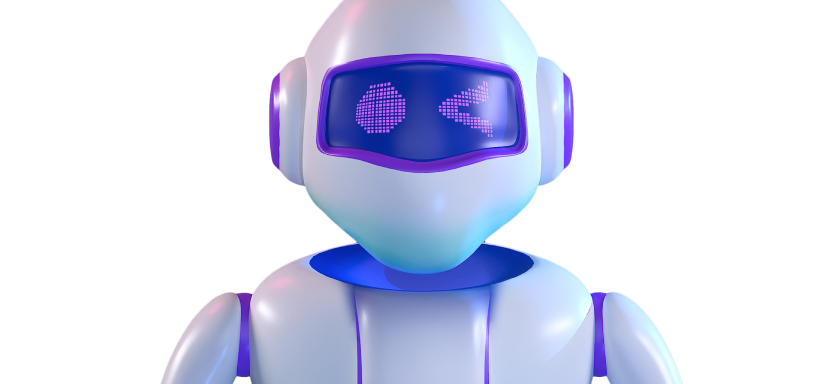SOLUTIONS > UI TESTING
Automated UI Testing for Agile Teams
Validate mobile and web user interfaces with low-code automation to achieve consistent software performance.
What Is vStellar? A Comprehensive Guide for Testing Pros Read More
All-in-One QA Testing Framework
Unlimited Integrations
Detailed Test Reports
Automate your UI testing with just a few steps.
Automate every user interaction to ensure seamless navigation and design consistency.
Validate UI performance across browsers for a flawless user experience.
Enables sending GraphQL queries and mutations with variables and custom headers.
Automate complex interfaces with UI automation tools for accurate detection.
Ensure consistent user experiences across all browsers with automated UI testing solutions.
Adapt to changing user interfaces effortlessly with low-code UI testing frameworks.
Quickly identify and resolve issues using precise UI automation testing services.

Automated UI Testing is the process of using tools to validate the functionality and performance of user interfaces. It helps ensure consistent results across web, mobile, and desktop platforms without manual effort.

Set the inputFormat to 'csv' in config.json, convert the Excel file to CSV, and save it in src/main/resources/locatorsData with the same name as the original Excel file.

Automated UI testing frameworks save time, reduce manual errors, and provide faster feedback during development. They are ideal for scaling tests as your application grows.

Yes, vStellar supports parallel execution to optimize UI testing and reduce overall test execution time.
Automate your UI testing to keep workflows efficient and interfaces seamless.